
- SAMSUNG TOOLS PRO WAITING ON ADB HOW TO
- SAMSUNG TOOLS PRO WAITING ON ADB DRIVERS
- SAMSUNG TOOLS PRO WAITING ON ADB UPDATE
- SAMSUNG TOOLS PRO WAITING ON ADB DRIVER
SAMSUNG TOOLS PRO WAITING ON ADB DRIVER
SAMSUNG TOOLS PRO WAITING ON ADB HOW TO
FRP HiJacker V1.0 Features: * Remove Samsung FRP 2017 in Download Mode (No More Combination Files and No more tricks) * Softbrick fixer *Phone Dialer (To bypass Google Account) *ADB Enabler Tool *ADB FRP Remover How to Install : *Download the File below ADB Bypass FRP Tool - Best ADB FRP Tool 201 All Samsung FRP HiJacker 2017 latest updated tool.This tool 100% working and tested. So without further ado, download the Samsung FRP. Using this, you could bring your device to full working condition in case of soft-brick or boot-loop. It also has a baked-in Softbrick Fixer tool. The former is located within the Dialer section while the latter option could be found inside the ADB Operation.
SAMSUNG TOOLS PRO WAITING ON ADB DRIVERS
USB Drivers for your Model Mini ADB and Fastboot with drivers Phone Drivers for FRP Unlocker by Mini ADB & Fastboot with Drivers: Download: Acer Drivers (MTK CPU) Download: Alcatel Drivers: Download: Allview Drivers: Download: Archos Drivers: Download: Asus Drivers (MTK CPU.įurthermore, it also supports FRP removal via the Phone Dialer or via ADB Commands. In order to use the FRP Unlocker successfully, you should download and install the necessary drivers. This function is especially useful if we are getting to get obviate our mobile lock and that we want to. ADB enabler and FRP remover feature make it very useful. it's a Phone dialer to bypass the Google account. Remove the FRP lock 2019 in download mode. This tool is employed for all kinds of FRP lock. FRP Hijacker may be light but powerful tool that permits us to eliminate the FRP lock. but at first, you have to know what is Android.
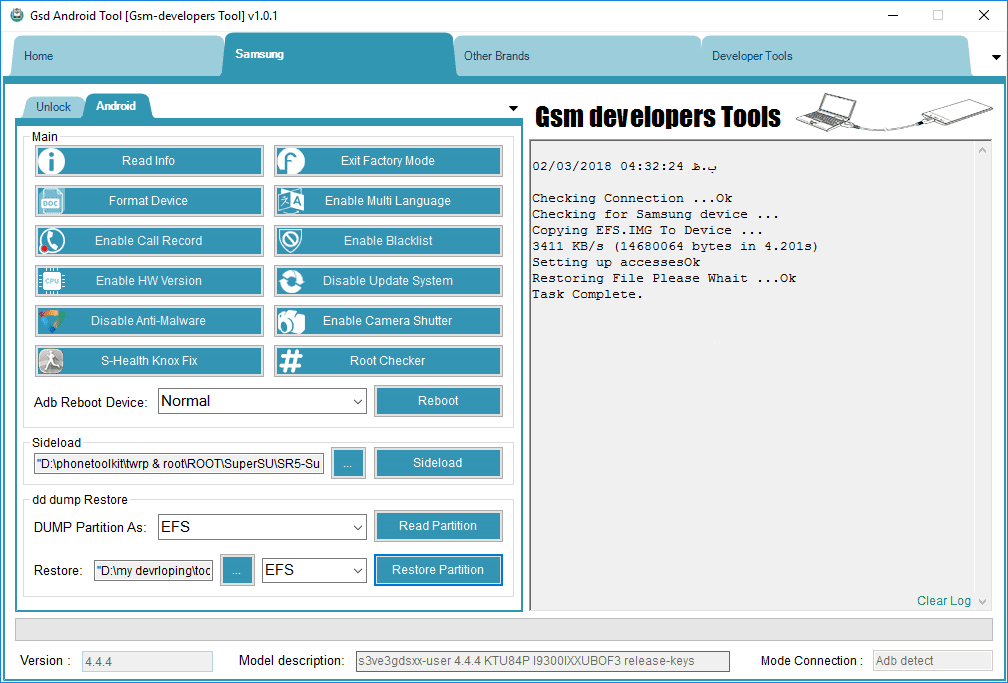

The additional feature is you can create ADB FRP File within few minutes. The FRP Hijacker tool also helps to fix Samsung softbrick problem, reset User data, and bypasses the google account lock in Call, ADB, and Download mode. So, download the Samsung FRP hijacker tool from the below-given link. Mirror 1 (Direct) Mirror 2 (Direct) Readme once Take a backup : If you are going to use the Samsung ADB Tool to Flash the Stock Firmware on. File Name: Samsung_FRP_Reset_Tool_by_ADB.zip File Size: 1 MB Operating System: Windows. Samsung ADB FRP Reset Tool helps you to Remove the Factory Reset Protection (FRP) from your Samsung Smartphone by ADB Mode. Package Name: ADB_Bypass_FRP_Tool.zip Alternative Name: ADB Bypass FRP Package Version: v1. And once your Android device is detected by the computer, you need to launch the Tool. -Press the Start Button in the Odin tool.After installing the Android Universal Driver on your computer you need to connect your Android device to the computer using the USB data cable.-Now your Device Boot in Download Mode.-Then Press Volume Up Key for Confirm Download Mode.-Once power Off your device, then Press & Hold ( Volume Down & Home Key & Power) Key at the Same Time….Put Samsung Galaxy phone in Download Mode.
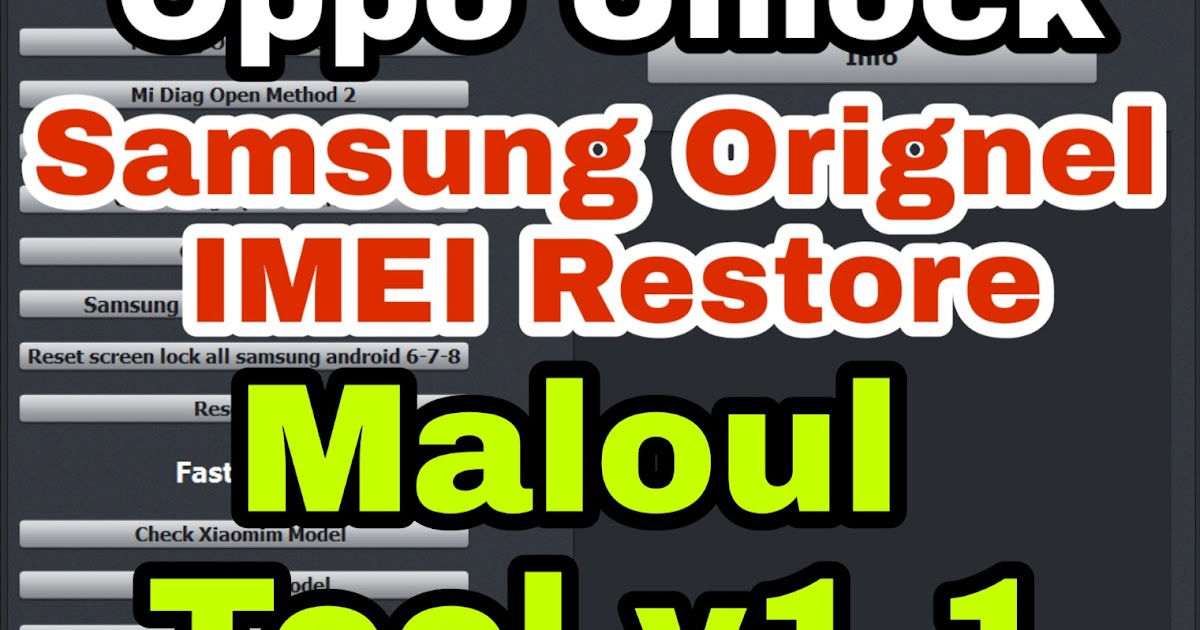

Download All Samsung ADB Enable FRP Remove Files Latest 2020 check below you will get all the files, first of all, download the “Odin tool” and SBoot file and Remove lock screen flash file with the Samsung USB driver.Īlmost all Samsung Galaxy Tab devices easily. To Remove Samsung Galaxy Note 5 Pattern Lock you need to download some files.
SAMSUNG TOOLS PRO WAITING ON ADB UPDATE
We are sharing all the Samsung ADB Files Latest Update Collection here, it helps us to Bypass FRP and Remove Pattern lock from your device very easily without any erase any erasing any data, screen lock means you can lock your device by pattern lock, password lock, pin lock, nowadays face locks and fingerprint lock also include in the screen locks menu, you can easily remove locks from your device easily, and enable USB Debugging method easily.


 0 kommentar(er)
0 kommentar(er)
